Friends, today I am going to edit Valentine's Day couple photo editing, which we have done editing in the Picsart application and its color correction lightroom app.Here we have erected a copal. And is the background of the heart. Our friends see how we have done step by step editing. You can also watch the video of this edit, which we have given below.
Here we have edited 9 steps, in which I have edited 1 to 5 of the Picsart application. 7-9 edited in Lightroom application.

So first of all, we have to open this background in Pics Art application.
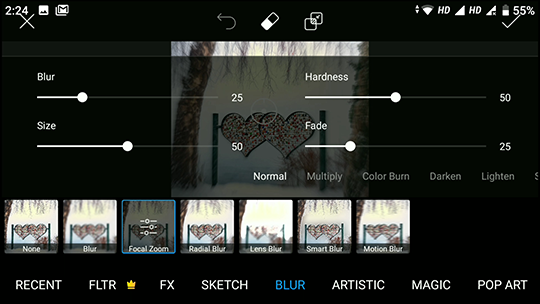
Then to blur the background, you have to go to the effect menu. After going to the effects menu you will see an option by Focal Zoom. Its setting is set by the way you see it in the screenshot.
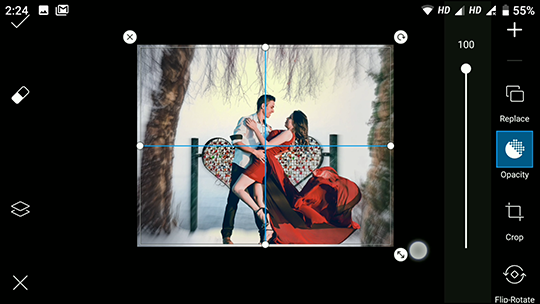
Then here the model will add the image, if you want, you can also add your photo, in this I have taken this couple picture as an example here.
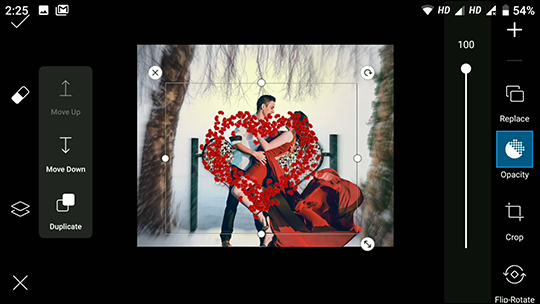
Then we will open the heart shape Png and move it behind the model, so we have to go down to the layer and move down.
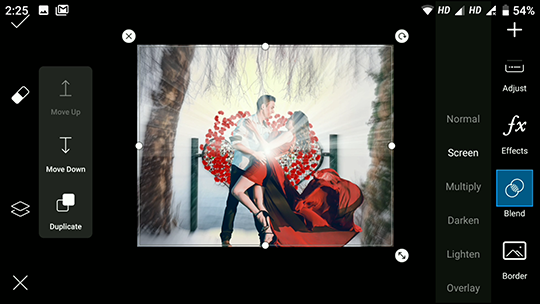
Then we will also open the light effect. And that effect has to be screened in bland. And this effect has to be moved down so that the effect goes into your background.
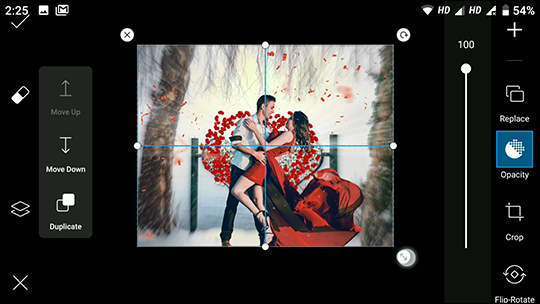
Then we will add the image containing the particles here. After editing, the work of pix art has completed so we have to do its color correction in Lightroom application.So that's why we have to open Lightroom application and we will do its color correction in it.
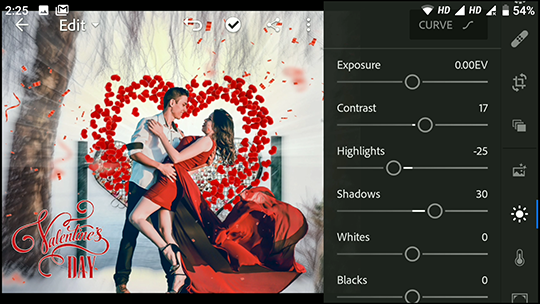
After opening Lightroom, we have to switch to Light and in Light you have to do the setting in which we see contrast 17, highlights -25, shadows 30. as seen in the screenshot.
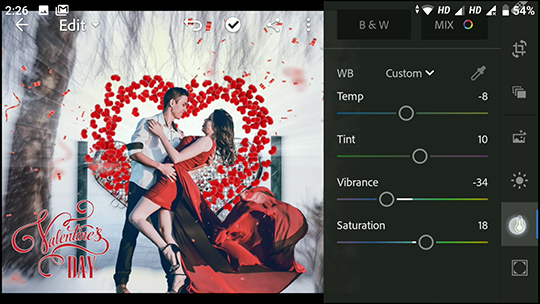
Then after that we will have to go to the temperature, in the temperature we will set the temperature whose settings are shown in the screenshot in the same way. In which we get temp-8, tint 10, vibrance-34, situation 18.
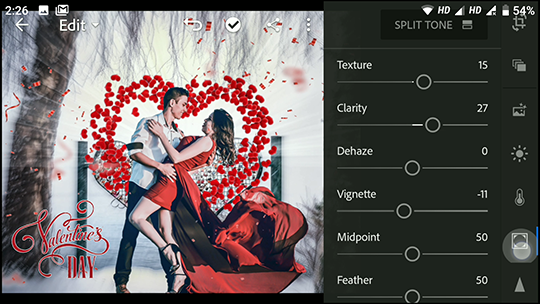
Then we have to come to the texture so that you have to set the settings as seen on the screenshot.
Friends, in this way we did the photo editing of Valentine's Day, if you want to try it, then I am giving you the link of all the photos where, you can Download from there.
Download image
https://bit.ly/2u109wj
Here we have edited 9 steps, in which I have edited 1 to 5 of the Picsart application. 7-9 edited in Lightroom application.
- Step-1

So first of all, we have to open this background in Pics Art application.
- Step-2
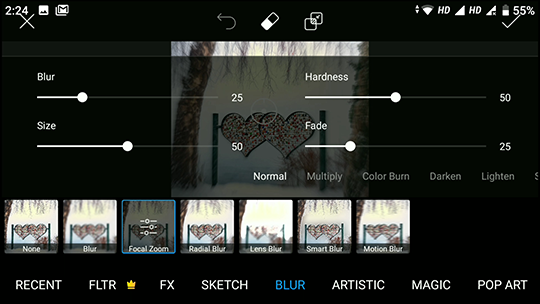
- Step-3
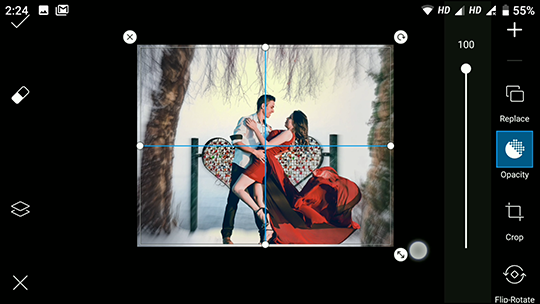
- Step-4
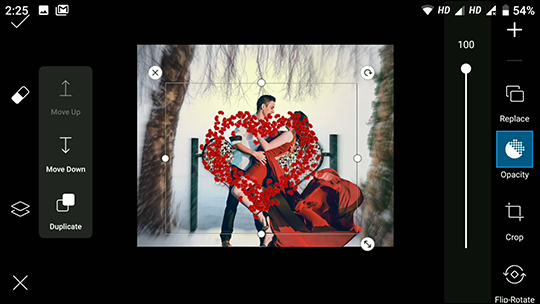
- Step-5
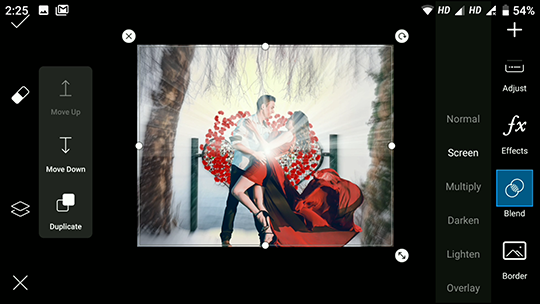
- Step-6
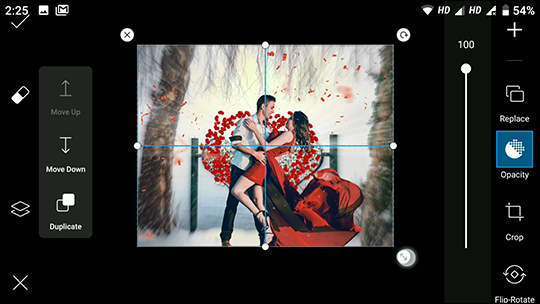
Then we will add the image containing the particles here. After editing, the work of pix art has completed so we have to do its color correction in Lightroom application.So that's why we have to open Lightroom application and we will do its color correction in it.
- Step-7
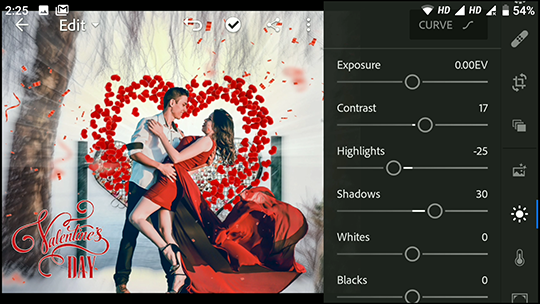
After opening Lightroom, we have to switch to Light and in Light you have to do the setting in which we see contrast 17, highlights -25, shadows 30. as seen in the screenshot.
- Step-8
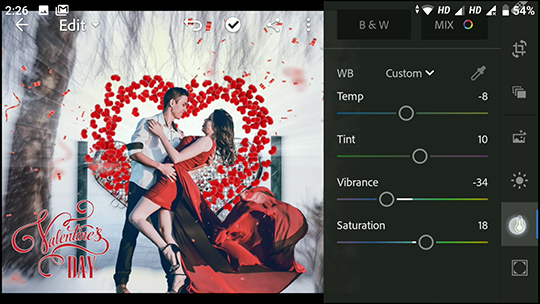
Then after that we will have to go to the temperature, in the temperature we will set the temperature whose settings are shown in the screenshot in the same way. In which we get temp-8, tint 10, vibrance-34, situation 18.
- Step-9
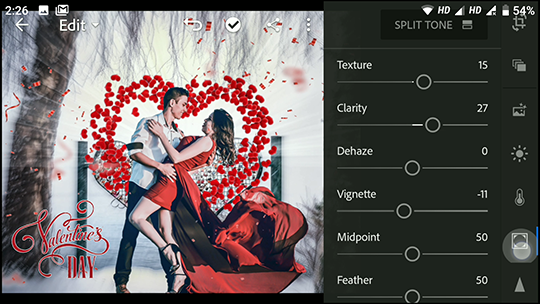
Then we have to come to the texture so that you have to set the settings as seen on the screenshot.
Friends, in this way we did the photo editing of Valentine's Day, if you want to try it, then I am giving you the link of all the photos where, you can Download from there.
Download image
https://bit.ly/2u109wj
How to Edit Valentine's Day couple photo in PicsArt app with Easy Methods
 Reviewed by Ankesh Art&Design
on
February 15, 2020
Rating:
Reviewed by Ankesh Art&Design
on
February 15, 2020
Rating:
 Reviewed by Ankesh Art&Design
on
February 15, 2020
Rating:
Reviewed by Ankesh Art&Design
on
February 15, 2020
Rating:






